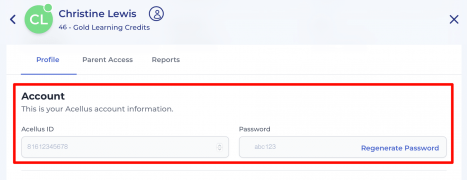How to Find Your Student’s Acellus ID and Password
Once you have registered into our online school, your student will be assigned an Acellus ID and password. You will receive this log-in information in your Enrollment Confirmation email. If your student forgets this information, you can retrieve it through the Acellus app by logging in as a parent.
Sign into your parent account and select the student on your dashboard.
Select ‘Student Account’
Here you can view your student’s information. Scroll down to ‘Account’. Here the Acellus ID and password will be listed.
Want to set up a different username and password? Create an Easy Sign-In.