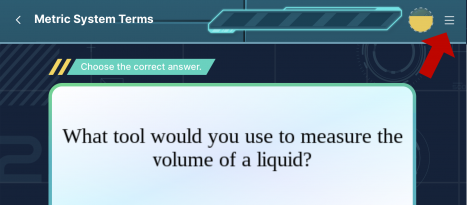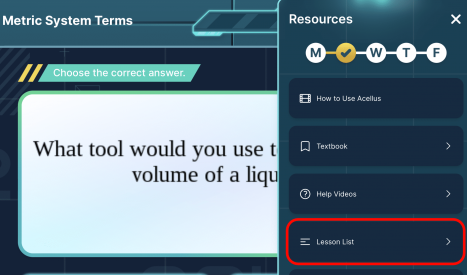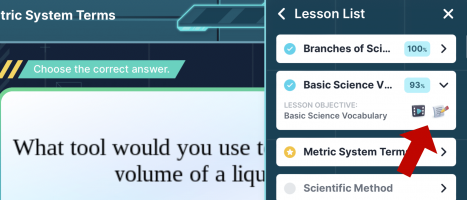How to Retake Steps for Extra Credit
Students are able to retake steps for extra credit. This allows them to revisit previous lessons and improve their score. This feature is available through the student account when they are working within a course. Select the menu icon in the top right corner.
Select ‘Lesson List’ under Resources.
Select the step and click the paper and pencil icon to retake the lesson. Students can also replay lesson videos.
Once the step is successfully completed, the new score will replace the original grade. The student will then return to their initial position within the course.