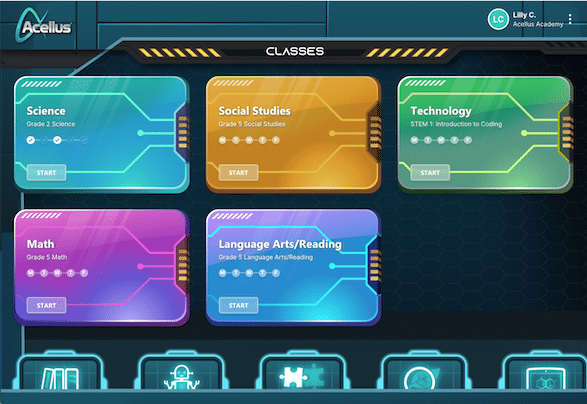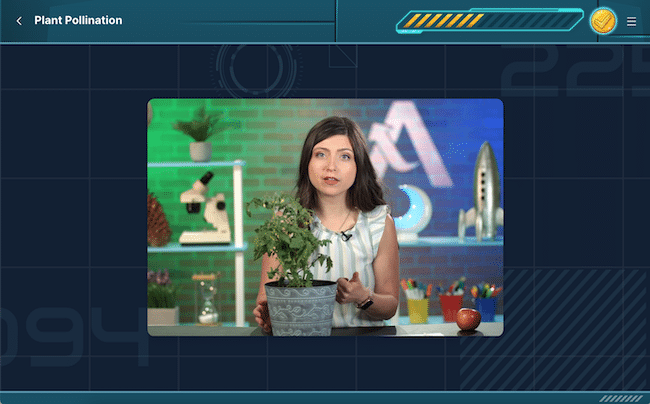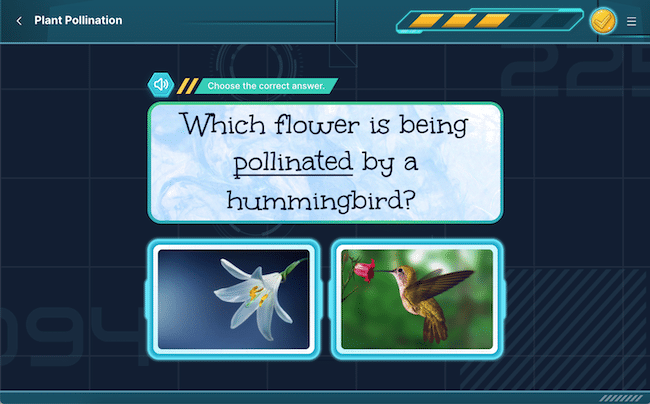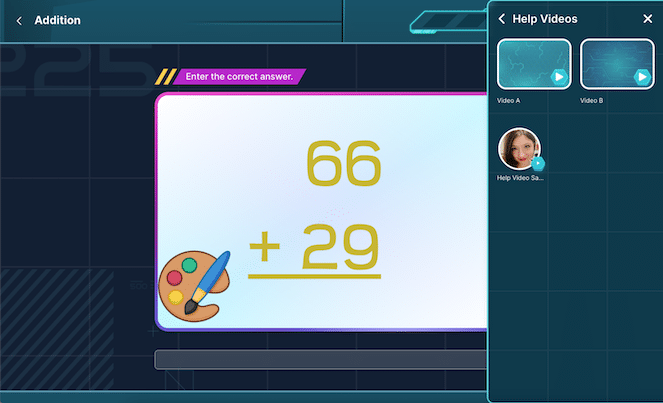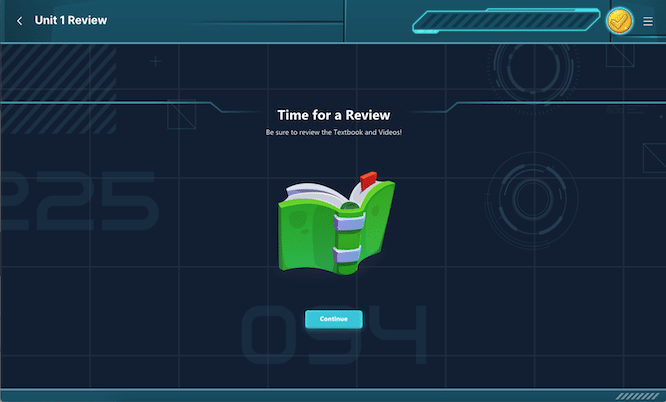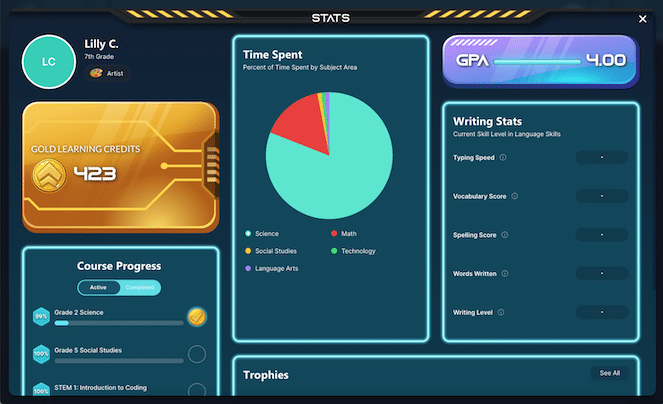Exploring the
Student Experience
Video Tour
The Acellus Gold Student Interface
Within each course, students are provided with “lessons” that encompass all the resources to teach, convey, reinforce, and help the student learn and master a concept. Each lesson begins with a video lecture in which a teacher presents a single, specific concept or a few concepts that are tightly intertwined. Acellus high-resolution videos give students the information and instruction they need to master the course material, creating the feeling of a one-on-one learning experience.

Learn Online at Your Own Pace
At Acellus Academy, students study online at their own pace. This gives parents the freedom to arrange school time in a manner that best suits their family. Weekly goals help students stay on track in each course and parents have instant access to monitor their child’s progress through the Acellus app.
Learning with Acellus Gold Edition
Student Dashboard
Each student is provided with a user name and password. After signing in, the student is taken to their dashboard where they see a list of their current classes. After selecting a class, they are immediately taken to their current position within the course.
Video-Based Lessons
Each lesson begins with a video lesson in which a teacher presents a single, specific concept or a few concepts that are tightly intertwined. This video-based instruction allows students to learn independently, which can greatly leverage the time of a parent.
Practice Problems
After a video lesson, students receive practice problems to apply the concept presented in the lesson. Acellus uses these assessments to ensure the student understands and masters each concept before moving to the next lesson.
Extra Help Videos
If a student did not grasp the concept after watching the initial video lesson and gets “stuck” on a problem, additional help videos are available for each lesson to reinforce the concept, often modeling how to work a similar problem.
Reviews & Exams
At the conclusion of each unit, students take a review which is followed by an exam. During the review, students may rewatch videos lessons or review the textbook to help them prepare for the unit exam.
Goals & Progress
Parents may specify weekly goals to help students stay on-pace with completing each course. Students may review their progress toward meeting these goals within the student interface.
Filling in Learning Gaps
Often when students struggle it is because they are missing foundational knowledge required to move forward in their current course. Vectored Instruction® identifies missing concepts and provides targeted instruction to fill the deficiency so students can move forward with confidence.
Vectored Instruction is helping students bridge learning gaps and master subjects that challenge them.
Motivating Achievement with Acellus Gold
Students at Acellus Academy earn “Acellus Gold” as they progress through their courses, which helps reinforce the importance and value of the knowledge they gain. By completing more challenging assignments and demonstrating mastery, students can earn even more gold — encouraging them to excel.
Once they achieve their daily goals, a wide range of age-related learning activities are unlocked to further inspire and enrich their educational experience.


Goals Complete…
Learning Activities Unlocked!
Questions about Acellus Gold?
What new features will students receive in Acellus Gold Edition?
To optimize the learning experience for different age levels, Acellus Gold includes separate interfaces for elementary, middle school, and high school students. This allows Acellus Gold to use different motivational strategies and rewards tailored specifically to each age level. The system has been enhanced with many new features to motivate students, including the creation of learning activities. For example, the Write a Book activity allows students to create their own stories with fun images. Learning activities are locked until the student completes their daily progress goals. The new Classmates interface allows students to post achievements and share positive comments regarding the achievements of other students. As students complete course milestones, Gold Credits are accumulated in each student’s account. There are many other new and exciting features for students to explore in Acellus Gold.
How can I re-watch videos or re-take lessons?
Acellus Gold Edition includes a new feature where students can review videos from previous lessons. The option to re-take a lesson or re-watch a video is located under the Lesson List (Select the class >> ☰ >> Lesson List). You may scroll through your completed lessons and select the pencil icon to re-take a lesson assessment, or select the video icon to re-watch a video lesson.
How can I view weekly goals or know how much I need to do?
In Acellus Gold, students can now view their daily goals directly within each course. While studying in a course, the daily goal will be located under the Course Menu (☰) on the upper-right corner of the screen.
What are the Gold Credits in Acellus Gold?
Acellus Gold Edition awards students with gold credits as they progress through their courses. This system is intended to visually underscore the value of learning and emphasize that acquiring knowledge empowers students. Gold credits can earned based on the difficulty of assignments and based on the level of mastery shown. Gold credits earned can be viewed on the Stats page.
Learn more about Acellus Academy
View Enrollment Options
Enrollment in Acellus Academy is open year-round. Select the option below to review tuition and enrollment options.