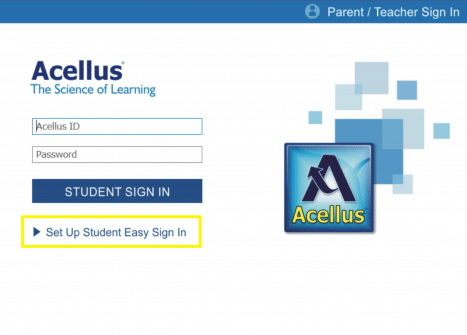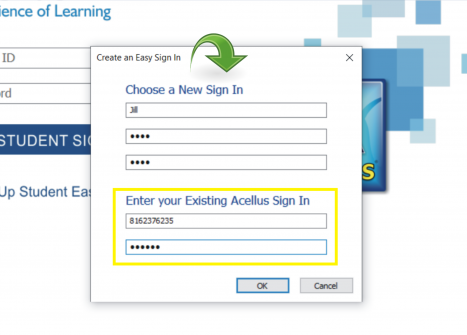How to Set Up a Student Easy Sign-In
You can create your own user ID and password for your student. Start by launching the Acellus app and clicking on “Set Up Student Easy Sign-In”.
Create a new username and password for your student. Then enter your student’s original 10-digit ID and password, assigned by Acellus.
Your student should now be able to sign in with their Easy Sign-In. For security purposes, the Easy Sign-In will need to be set up on every device (or at any new location) that the student uses for Acellus.